Registration help for marathonelectric.com
To register it's necesary to go to follow the following steps:

1. Locate the Access Menu
Underneath the "about us" section on the login page, click on the "register" button
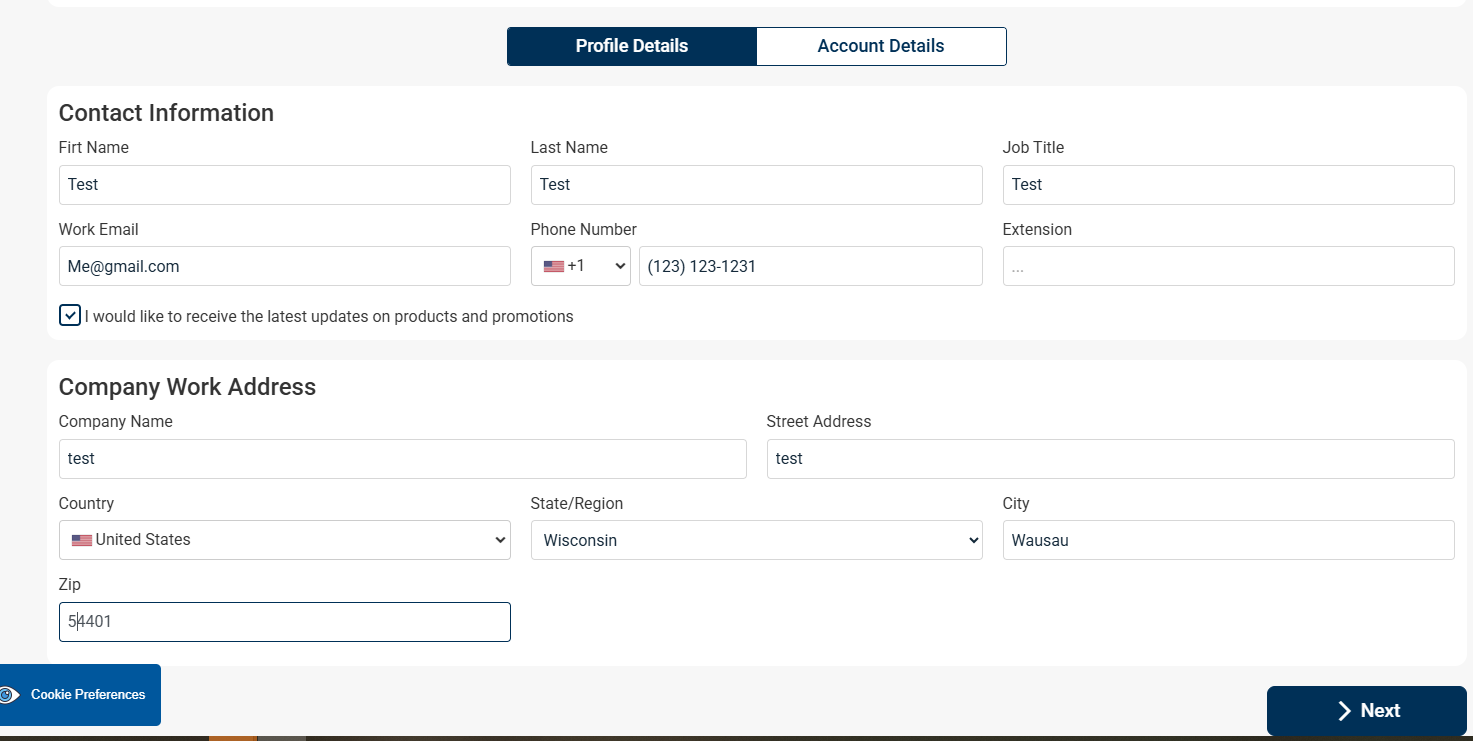
2. Fill the information
Please complete the required data by providing all the necessary details., click Next
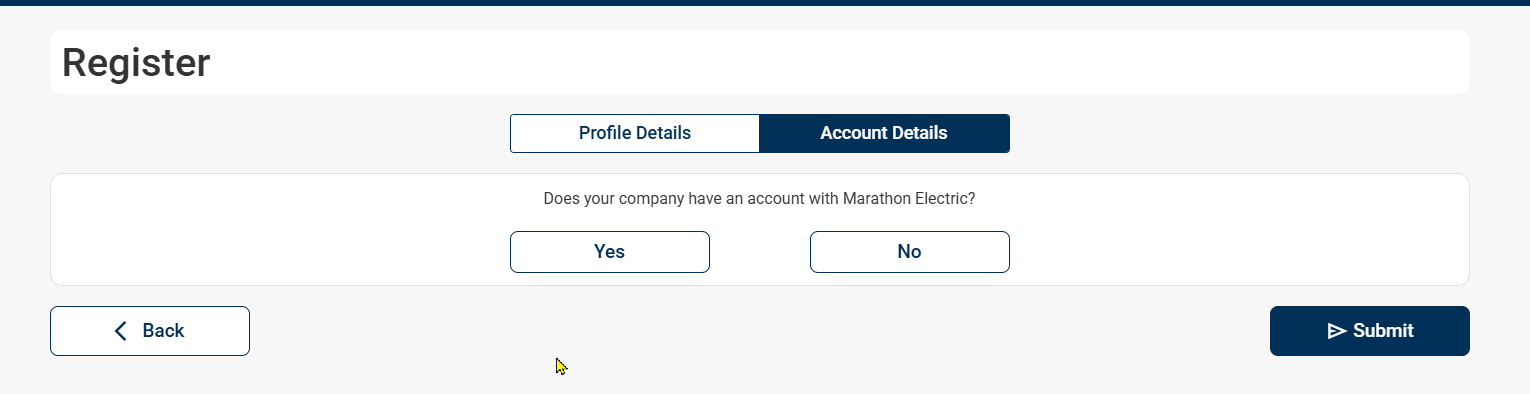
3. Verify your account number
After submitting the data, You will see an account confirmation Please indicate whether or not you currently have a Marathon account number. This information will help us assist you more efficiently.
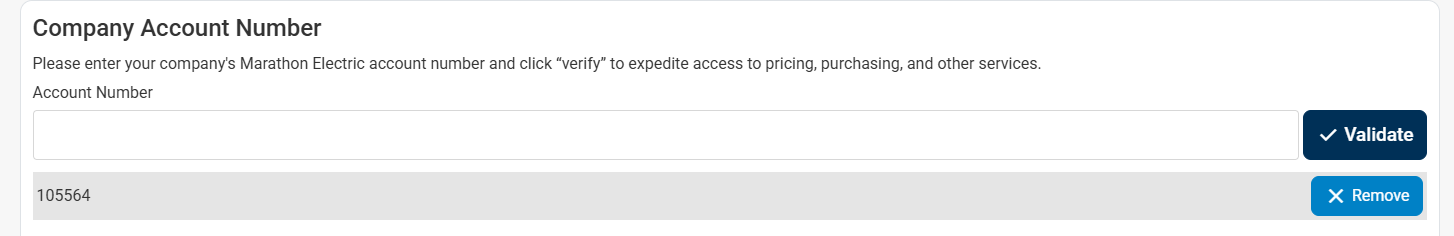
After entering your account number in the designated field, simply click the Validate icon located at the bottom of the form to proceed. NOTE: No account name will be displayed.
The approval of teh Privacy policy will be reiquired
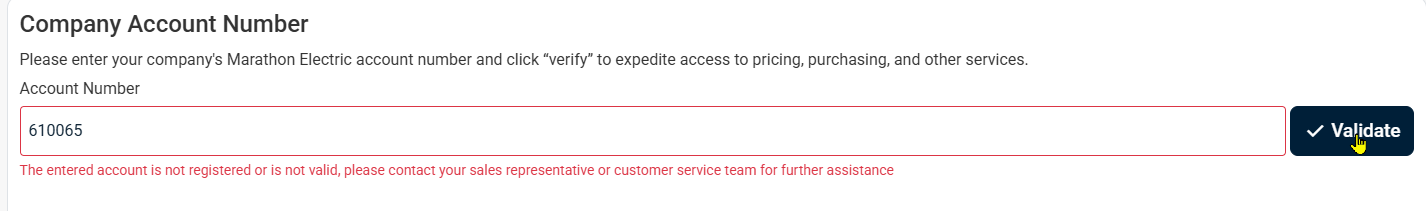
4. Interested in Opening an Account or Invalid Account
If you do not currently have an account or if your account validation result comes back negative, it is important to select "No" in response to the question: "Does your company have an account with Marathon Electric?"
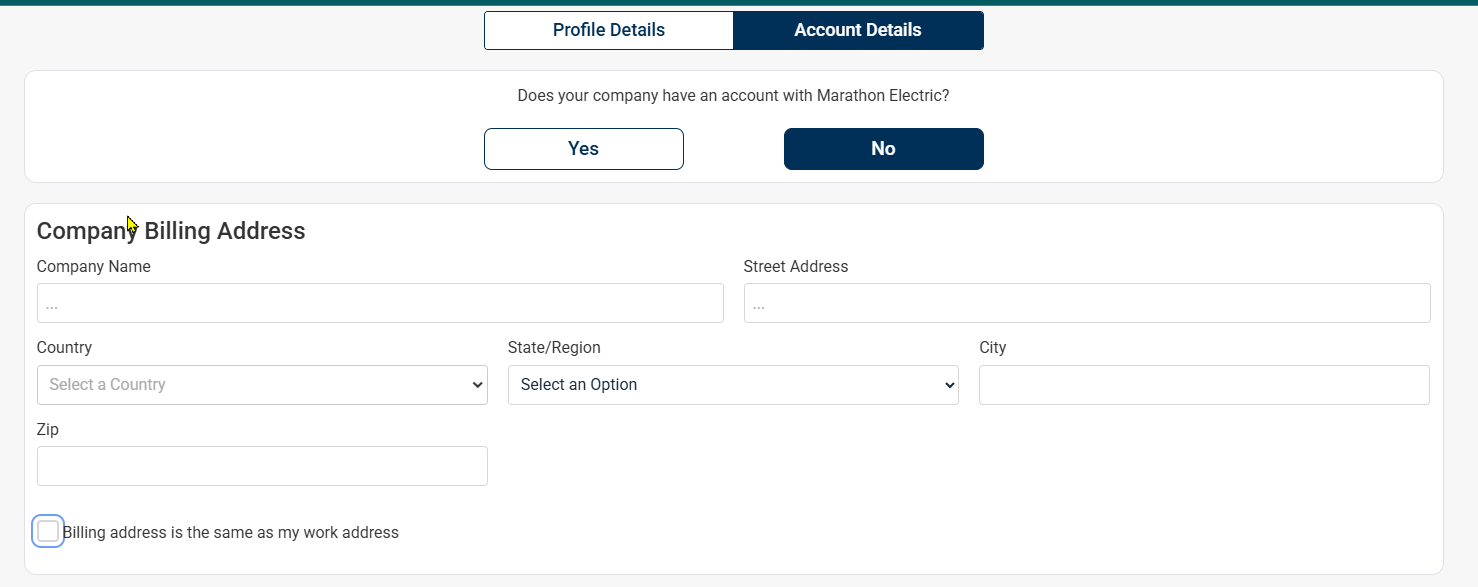
5. Response Time
For existing accounts, the response time will depend on the account administrator. Please reach out to your account admin to obtain approval for your account.
For customers interested in obtain and account we will be shortly in contact with you to discuss your interest
If you need assistance at any point during this process, feel free to reach out—we'll be happy to help.